
Right Ways To Operate The UV Flatbed Printer
- By:nocai uv printer
- 2019-01-30
- 1,830
Is The Printing Operation of UV Printer Easy To Learn?
The difficulty level of learning to operate a UV printer can vary depending on the specific model and brand of the printer, as well as your prior experience with printing technology. UV printers use ultraviolet light to cure ink onto a variety of surfaces, including glass, metal, plastic, and more. The printing process involves creating a design or image on a computer, which is then sent to the printer to be printed onto the desired substrate. If you have experience with graphic design software and have operated other types of printers before, learning to use a UV printer may be relatively easy. Many UV printers come with software that is intuitive and user-friendly, making it easier for you to create and print your designs.
However, if you have little or no experience with printing technology or graphic design software, there may be a learning curve involved. In this case, it would be helpful to seek out resources such as online tutorials, user manuals, or even classes or workshops to help you get started. Overall, with practice and guidance of Nocai, The operation of the uv printer is not as difficult as imagined. In fact, it is nothing more than a few steps: measure the size of the material, process the picture, process the material, place the material, and print the picture. But have you dealt with the details in each step ?
1. To measure the size of the material, it is necessary to accurately measure the length and width of the material;
2. When processing pictures, use image processing software to adjust the size of the picture to be consistent with the size of the printing material. Sometimes the picture needs to be beautified or spot-colored;
3. To handle the material, use a clean dust-free cloth to wipe the material. If it is a material with a smooth surface, it may need to be coated;
4. To place the material, you can first print the corner contour positioning line of the material, and place the material accurately in the corner contour position;
5. Adjust the distance between the machine head and the material, as close as possible but never touch, import the picture into the printing software, set up the printing software and start printing.
In the operation, it is not recommended that you blindly explore and waste time. Nocai will send professional engineers to come to train for you to save manpower and material resources. If you have a need or an idea, contact Nocai to help you realize it. In the process of operating the uv flatbed printer, in addition to the above details, there are still some matters that should be paid attention to, which can help you improve the printing effect and efficiency.
1. If the humidity in the air is too heavy, it will cause moisture on the surface of the material, so pay attention to the environmental dehumidification work;
2. If there is dust in the air, it is easy to accumulate on the surface of the material, resulting in white patterns, color leakage, etc.;
3. It is recommended to use a backlit, dust-free working environment.
What Should I Do If The UV Flatbed Printer Crashes ?
Nocai UV flatbed printer uses a digital printing process that involves four main components: the print head, the ink, the UV light, and the printing bed. The print head is responsible for depositing the ink onto the printing bed in a precise and controlled manner. The ink used in UV flatbed printers is specially formulated to react with UV light and dry quickly when exposed to it. As the ink is deposited onto the printing bed, it is immediately exposed to UV light, which causes it to harden and dry. This curing process allows the ink to bond with the printing surface, resulting in a durable and long-lasting print. Once the printing process is complete, the finished product can be removed from the printing bed and is ready for use.
As a high-tech digital printing equipment, uv flatbed printers will inevitably have machine failures during the production process. The number of failures and the size of the problem affect the stability and service life of the machine. Today, I will solve a common glitch for you, the solution to the crash of the UV printer.
1. The machine itself is faulty
The Z axis of the UV flatbed printer is composed of guide rails and sliders. If the machine is used for a long time, it is inevitable that it will be worn out and malfunction. It is recommended that customers check some accessories such as guide rails, sliders, belts, and screw rods to ensure the integrity of hardware facilities.
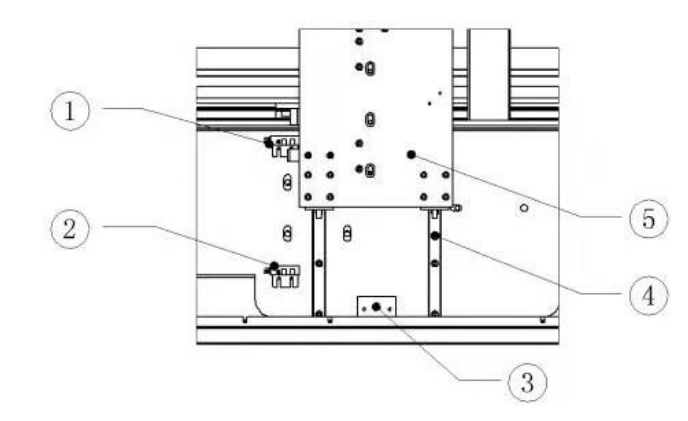
2. External interference
For example, data transmission, computer configuration, USB cable, etc. will indirectly cause the printer to crash, and most of these cases are caused by the crash of the printing software. Environmental problems will also cause certain disturbances. For example, the air around the work is too dry and the static electricity is too large, which will cause the printer to crash and so on. Therefore, when using the machine, you must read the instructions clearly and work in the environment instructed by the manufacturer.
3. The printing software is faulty
A printing failure is just like an application failure, requiring us to uninstall and reinstall the existing printing software. Before reinstalling the printing software, you can try to restart it first. If the printing software restarts and still crashes, it is recommended to reinstall it. If the data is severely damaged, it is recommended to reinstall the computer system.
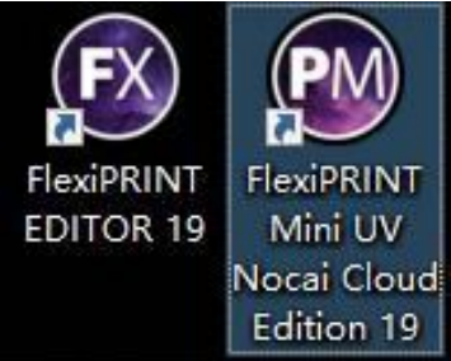
The small format uv flatbed printer is actually similar to a traditional office printer, except that the printing format is a little smaller, and the printing software has more functions, but it is as simple to operate as a traditional office printer, so it is intuitive, easy to learn and easy for novices. Get started without worry.

