
Problems of UV Printing Machines Occured In Working Time
- By:nocai uv printer
- 2018-12-15
- 1,072
Investing in a large printing facility shouldn’t be rushed and hastily. The price of some high-quality large-format UV printing equipment in the flatbed printer market may be confusing to you. In fact, as long as you find the right printer and partner for you, the potential return on investment of your business may exceed expectations.

How much does it cost to invest in a flatbed printer?
As we mentioned, large format flatbed printers can be expensive, and like any tool you buy, prices will vary by brand and will vary depending on the size of the printer you need. So you need to know what is the total price of this device? What is the price of ink used in this device? What is the price of the main accessories for this device? What is the annual maintenance cost if out of warranty?
Why do you need this flatbed printer?
There are many reasons to choose to buy a flatbed printing device. Maybe it’s because your current equipment is outdated, or you want to add another machine to your equipment mix to increase production capacity. Or, after years of outsourcing to a third party, you’re finally ready to buy the large-format flatbed printer of your choice.
1) Upgrade requirements:
If you’re considering replacing an older model, consider whether you want to stick with the same brand or maybe switch to a new one. Is your current flatbed printing equipment reliable? And why do you need to look for a more advanced flatbed printer?

2) Want to do “addition”:
You need to consider whether the previously purchased UV printer already meets all your needs, and then consider how using multiple brands and models will affect your operational process.
3) The first flatbed printer:
If your ultimate goal is to move from outsourcing orders to your own production, there are many price points to choose from during the transition period. Find the right brand and model of UV printer for your printing application and business needs.
Will you lease or buy?
Buying a UV printer outright is a cheap and fast option in the long run.
What do you need to print ?
Which products are you planning to print? Foam board? Glass? Acrylic? POP display? Metal? The material you use will determine the type of flatbed printer.
How big of a printing table do you need ?
Are you printing a large format advertising logo or something small like a USB stick? If your current service is small, do you want to expand into new businesses in the future? The size of the printing table is critical if you want to expand your service offerings.
What is equipment maintenance ?
After owning a UV flatbed printer, we still have a lot of work to do. There are also additional costs like ink, materials, and other consumables, not to mention the overhead of actually running the machine. In order to prolong the life of your UV printer, you need to ensure that it is maintained and properly cared for during its use. Does the operator have the necessary skills to operate the equipment? Do they have enough capacity to ensure production and do you still need to hire new technicians?

What kind of seller do you choose to cooperate with ?
You need a reliable partner for technical support, ongoing training and maintenance. Be sure to carefully research UV Flatbed Printer market reviews, prices, competitive advantages and as much information as possible before purchasing.
The UV printing industry is gradually becoming mature, and the market is slowly expanding. However, in order to obtain more profits, some UV printer manufacturers will use some second-hand UV printers to recycle and directly produce inferior UV printers, and then enter the market at a price lower than the market, causing market price confusion.
How To Know If The UV Flatbed Printer Is Reinstalled ?
It can be analyzed from the following four aspects:
1. Appearance
Generally speaking, the production of UV printers is relatively complete, so it is difficult to see what is wrong with the appearance. But as long as it is a refurbished machine, no matter how the manufacturer covers it up, some traces of use can still be seen on it.
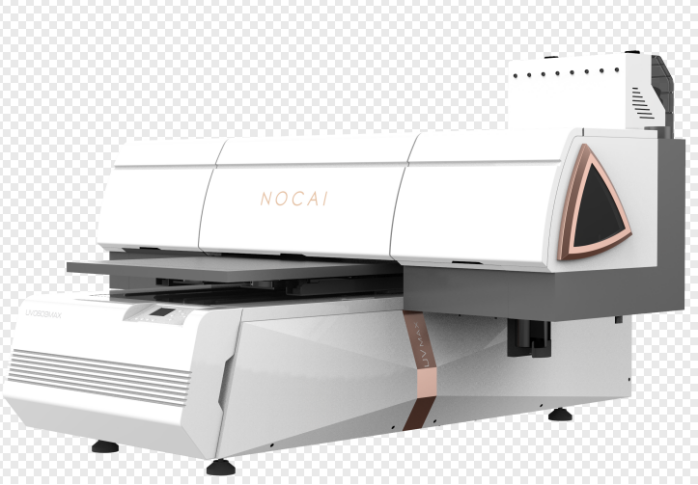
2. Print head
The service life of the print head of the refitted machine is very short. Not long after the first use, various print head problems such as ink out, blurred printing, etc. came one after another. The printing process is also extremely unstable, and the printing accuracy is far inferior to that of the original machine.
3. Beam
When the modified UV printer is running, we can see some traces left by the previous second-hand UV printer on the beam, which is impossible to appear in the original UV printer.

4. Sounds
In normal operation, the new UV printer has almost no sound during printing. However, due to the fixed wear of the screw, guide rail and other parts of the refitting machine before use, there will be a certain amount of noise during use, so just pay a little attention.
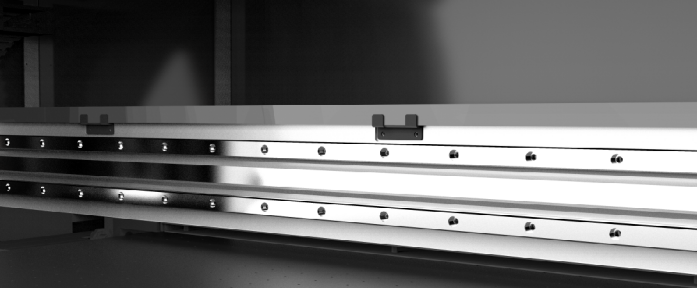
5. Price
If the price is far lower than the market price in the industry, most of them are assembled with low-end second-hand print head, and the price is usually around tens of thousands of yuan. If the above characteristics are met at the same time, it can basically be judged to be a modified machine.
How To Maintain The Ink Cartridge Of UV Printer?
Nowadays, UV printer printing products will appear in all walks of life. But in the process of using the UV printer, we not only need to pay attention to the maintenance of the nozzle and the machine of the UV printer, but also some parts that must be carefully maintained, including the ink cartridge, but what should we pay attention to when maintaining the ink cartridge? ? Do you all know? Let’s take a look together!
1. Timely cleaning and replacement of UV ink
When ink replacement is required, first clean and inspect the ink cartridges. After cleaning, let it dry and expel the air. When replacing the ink, pay attention to the ink remaining in the inkjet pipe, and pay attention to cleaning and discharge. Finally, replace the ink, be careful not to mix different types of ink.

2. Thorough cleaning and maintenance of the ink supply system
The ink supply system includes the main board, main ink tank, ink supply pump, filter, auxiliary ink tank, ink tube, liquid level sensor, etc. To ensure the normal operation of the liquid level sensor, it is very important to carefully decontaminate and dedust other parts that need to be cleaned and drained. The nozzle is an important ink transmission object in the ink supply system of the UV printer, so it should be cleaned. Print heads are easily disturbed by dust, ink residue and smudges and therefore often require cleaning and unclogging with specified cleaning fluids.

3. Use qualified ink and ensure proper ink addition operation
First of all, the ink has certain acidity and alkalinity, so when choosing ink, please pay attention to choose ink that can be used and qualified for UV printers. Secondly, inks of different colors and batches cannot be mixed into the ink cartridges, otherwise chemical reactions will occur, which is very unfavorable for the printing work of the ink cartridges and UV printers. Secondly, it is necessary to ensure that the ink in the ink cartridge of the UV printer is kept in a sufficient state, because the ink cartridge is dry and burned when the ink is insufficient, so it is easy to damage the ink cartridge components. In addition, high-quality ink can also play a certain role in the protection of ink cartridges.

Finally, after adding ink many times, it is inevitable that some impurities or dust will enter the ink cartridge. As the ink flows, absorbs and accumulates on the filter of the ink cartridge, as the amount increases, the filter will be blocked, resulting in poor ink flow. , poor printing quality and other issues. If the filter is completely clogged, a malfunction, such as an inability to print, will occur. Therefore, after a long period of use, it is best to replace the ink cartridge with a new one. If the quality of the ink used is poor, it is best to increase the frequency of replacing the ink cartridge to avoid failure.

4. What is the most likely to be damaged when it is idle for a long time ?
In the process of using Nocai UV flatbed printers, many customers leave the printers idle for various reasons. I didn’t think of turning it on until I had an order, but found that the printing was lacking in color, and clicking “print head cleaning” on the computer didn’t help.
At this time, in addition to replacing the new ink system, it is necessary to manually clean the print heads. The whole process will take a lot of time, and the cleaning process must be careful, otherwise it will easily burn the motherboard when it is turned on. In severe cases, the main board, power board, and print heads are all burned due to minor mistakes. Therefore, you must contact the after-sales department before cleaning to confirm the precautions in each step to avoid unnecessary losses.
Therefore, it is still necessary to start the UV printer for testing and maintenance every day, which is a very important step. The process of testing and maintenance is as follows: During the self-checking process, the UV flatbed printer will automatically pump ink to complete the ink cycle, effectively discharge the clogged waste ink, and keep the entire ink system in good working condition. After starting up, do a “print head check” to make sure that the print head is not blocked; then print a test strip for inspection, and then print 2~3 color pictures at random. The machine runs smoothly, and if no problem is found, just shut down.
Dear friends, how do you maintain the ink cartridges of UV printers? Welcome to leave a message below the article to participate in the discussion! If you have any questions or want to know more information, please leave a message to communicate. For more information about uv golf ball printer and uv pen printing machine, please pay attention to Nocai—your most reliable original uv printer for metal manufacturer, Weekly updated UV flatbed printer content.

