
How To Solve The Printing Problems In Printing Process ?
- By:nocai uv printer
- 2019-01-11
- 1,541
Can The Nozzles of UV Printer Be Cleaned With Alcohol ?
Many people ask: How to clean the nozzles of the uv flatbed printing machine when it is blocked? Can alcohol be used? Here, we do not recommend using alcohol to clean the nozzles. Using alcohol to clean the nozzles may cause damage to the nozzles. Secondly, the nozzles have a special cleaning fluid that can be cleaned more thoroughly.
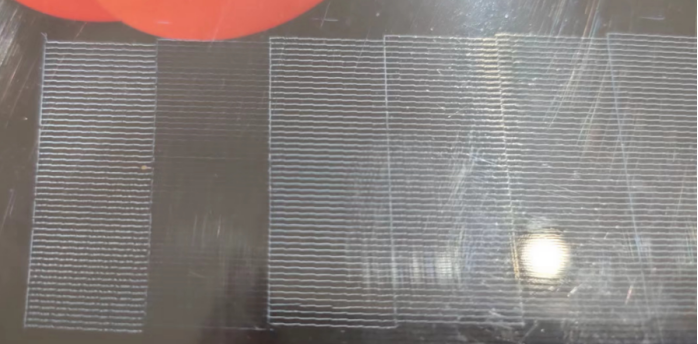
What Is The Correct Operation When The Nozzle Is Blocked?
First determine if the print head is actually clogged. Before and after cleaning the nozzle, it is necessary to print color blocks and test lines respectively to check the status of the nozzle.

If there is no change in the position of the broken wire, it means that the nozzle is clogged. The uv printer nozzle is divided into hard plug and soft plug. If it is a soft plug, it can be washed with UV cleaning solution. Be careful not to damage the surface of the nozzle during the flushing process. Most machines now have an automatic cleaning function. For slight clogging, use the driver’s built-in function to clean the nozzle 1-3 times. If cleaning the nozzle more than 3 times is ineffective, do not continue cleaning. If the nozzle is cleaned several times in a row, the nozzle or the spray board may be burned out as soon as the power is turned on. If the nozzle of uv printing is seriously blocked, it needs to be cleaned with ultrasonic waves. If it still doesn’t work, you have to ask a professional to repair it. If the maintenance is not handled properly, only the nozzle can be replaced.
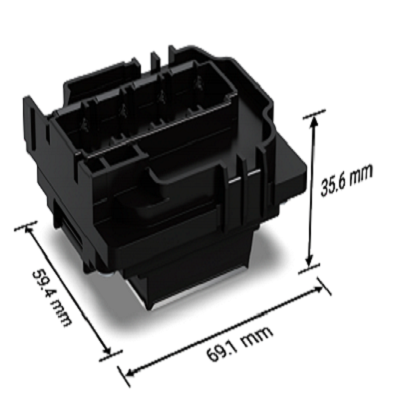
One thing to be reminded here is: digital uv printing machine nozzle, unless it is very necessary, try not to clean the nozzle multiple times. Frequent cleaning of the nozzle will cause damage to the nozzle.
The UV Printer Cuts Out The Ink When Printing, What’s The Matter ?
For UV printers, maintaining a good working condition can ensure the timeliness and quality of production. But in the process of use, there will be some small problems more or less, such as printing ink breakage, what is going on?
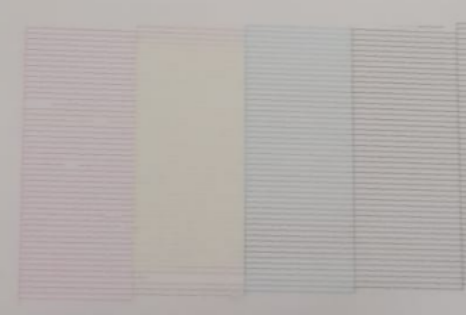
1. If it is a fixed color ink break, you can check which of the following points is in line with the current situation:
2. It may be that the ink in the ink cartridge is insufficient. If the ink is used up, just add new ink according to the adding method and instructions. When pouring new ink, it needs to be poured slowly under the backlight environment. Avoid drying the ink under strong light.
3. Check whether the ink cartridge is slightly blocked. If the ink cartridge is blocked, you need to use the specified cleaning solution to clean and unclog it. After a long period of use, it is best to replace it with a new ink cartridge.

4. Check whether the ink tube is slightly blocked. If there are short crystals or foreign objects, you can use a straightened paper clip to remove them; if the long pipeline of the uv flatbed printer is blocked, please contact the local dealer to purchase a new pipeline.
5. Whether the joint between the ink tube and the ink cartridge is blocked, if it is blocked, the interface accessories can be replaced.
6. Check whether the ink has expired. The expired ink will deteriorate, or produce sediment, or the ink will change color, darken, or lighten. If it is light, the printing will be color cast, and if it is serious, it will clog the nozzle. Ink replacement is required immediately.
7. Check whether the ink sac is blocked or leaking. After shutting down, pull out the ink sac at the contact end of the nozzle and the ink sac, and draw out the ink with a clean syringe. If the ink cannot be drawn, it means that the contact end is blocked or leaking and the ink sac needs to be replaced.

If the fixed channel is out of ink, you can check the following situations:
1. Check whether the ink pumping is normal, the machine performs manual ink filling, and check the ink outlet tube on the waste ink bottle. If the ink flows out in a cylindrical shape, it means that the ink pumping is normal; if there is a little ink foaming when the ink flows out, it means that the ink pumping is abnormal. , it is necessary to adjust the position of the ink station and the nozzle in time.
2. Check whether the ink-absorbing pad is out of position. If it is out-of-position, adjust the position of the ink-absorbing pad to ensure that it is tightly connected with the nozzle.
3. Check if there is any problem with the nozzle. If the print test strip does not respond after cleaning the nozzle, use a special UV cleaning solution to manually clean the nozzle. If there is no response after cleaning, you can simply soak in the cleaning solution. For details, please contact the manufacturer. After-sales technicians, if the print head cannot meet the printing effect requirements after cleaning, it is recommended to replace the print head.

If you have any questions or want to know more information, please leave a message to communicate. For more information about garment digital printers and compress uv printers, please pay attention to Nocai—your most reliable original small uv printing machine manufacturer, Weekly updated UV flatbed printer content~wholesale, manfaucturer, supplier.

