
How To Make UV Printing Process More Effective ?
- By:nocai uv printer
- 2019-01-04
- 1,483
Is The Operation Process of UV Flatbed Printer Simple ?
As the star of the printing industry, UV flatbed printers, many people will compare the printing method of UV flatbed printers with traditional printing. Compare some printing effects, the difference in printing process, or compare the difficulty of operation, and then take you to see the simple and specific embodiment of UV printer operation.

Place the object to be printed on the well-positioned position of the printing platform, and adjust the distance between the nozzle and the object. After some preparations are ready, you only need to start the printing software, and the machine can accurately print the effect patterns we need. Generally, the patterns printed by uv flatbed printers will not fade or fall off after being placed indoors for many years, and this effect can be achieved without post-processing.

For UV flatbed printers, only from the aspect of operating equipment to print products, no academic qualifications are required, as long as you can read and write. The operation of the machine is simple and easy to use. It only needs a little picture processing ability, which is also very easy for novices to master. For example, the prepared pattern can be printed out by simply operating the equipment. If you need to work with patterns, you need to know some basics of graphic design.
With several years of computer knowledge, they can use it proficiently in 2 days.
Disadvantages of Using UV Printer Machines
Everything has two sides. If there is a good side, there will be a bad side. The same is true for UV printers. Its advantages are very eye-catching, which is obvious to all. But today we will talk about its shortcomings. Friends who start a business or invest can have a more comprehensive and in-depth understanding of UV printers!

Disadvantages 1 of UV printers:
Because it is an inkjet printing process, the printing speed of uv digital printer is a bottleneck. If the product has high requirements for printing effect, precision, and details, the printing speed is usually relatively slow. If you want a faster speed, the price of the machine will be correspondingly much higher.
Disadvantages 2 of UV printer:
UV flatbed printers can overcome the boundaries of materials and can print a lot of products, but not all products can be printed, and the printing effect of curved products will not be ideal. Products with high concave-convex drop will produce flying ink, scattered ink and other phenomena when printed, and the printing effect is not ideal. Special-shaped materials and very thick materials are also special materials. According to the actual situation, multiple sets of plans should be prepared for testing and deployment of the machine.

Disadvantages 3 of UV flatbed printer:
UV printers print specific product surface adhesion issues. The advantage of the UV printer is that it can directly print patterns on the surface of the product, but some products such as metal, ceramics, and glass with relatively hard and smooth surfaces need to be coated on the surface, otherwise the pattern will easily fall off after printing.
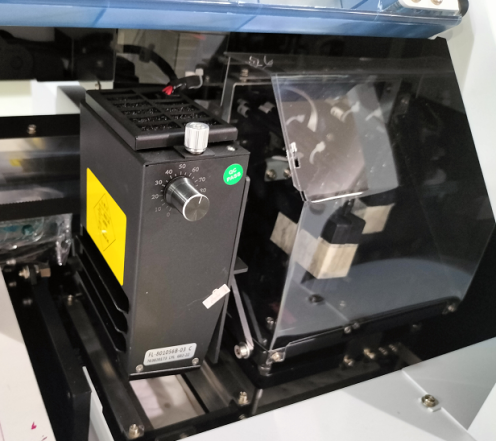
Disadvantages 4 of UV flatbed printer :
It is easy to start a business and the threshold is low. Many people can easily buy a machine and start a business. However, they do not have an in-depth understanding of the UV printer market and UV printing process, nor have they made a detailed comparison of UV printers. After purchasing the machine, there are many problems. Finally, The business didn’t go well either, which eventually led to the company’s bankruptcy.
What Are The Tricks For Using UV Ink During Printing ?
1. Make sure that the ink cartridges of the uv flatbed printer are intact;
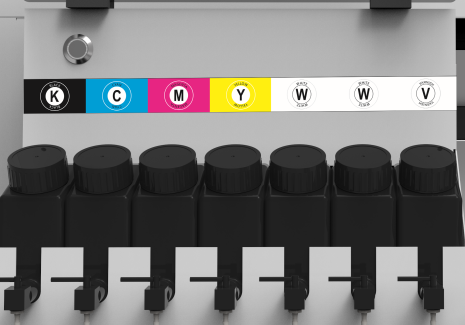
2. Try to use high-quality original ink provided by the manufacturer;

3. Before filling the ink cartridge with ink, shake the ink bottle first to make the ink uniform and then pour ink into the ink cartridge of the machine. Shaking the ink bottle helps to make the ingredients in the ink deposited at the bottom evenly distributed and fully integrated. At the same time, try not to fill up the ink as much as possible, and it must be an appropriate amount (about half of the ink cartridge), so as to avoid ink waste. Adding more frequently will help the circulation of ink. If it is added in excess, it will cause ink leakage in the ink cartridge during use. Remember to screw on the cap of the ink bottle after adding ink, because UV ink is not suitable to be exposed in the air, and dust will cause the ink to deteriorate.
4. The ink should be stored in a dark place and cannot be exposed to sunlight. The ink storage temperature is 20°C-35°C, and the humidity is 35%-65%, so that the ink stored in this way will be in the best state.

5. Before replacing the ink, the original ink cartridge should be thoroughly cleaned, otherwise two different inks will mix, resulting in a chemical reaction that may easily cause problems such as plugging. At the same time, it is not recommended to use the inking function of the uv flatbed printer to extract the ink in the ink cartridge. This operation will not only waste time and damage the nozzle, but also will not clean it clean.
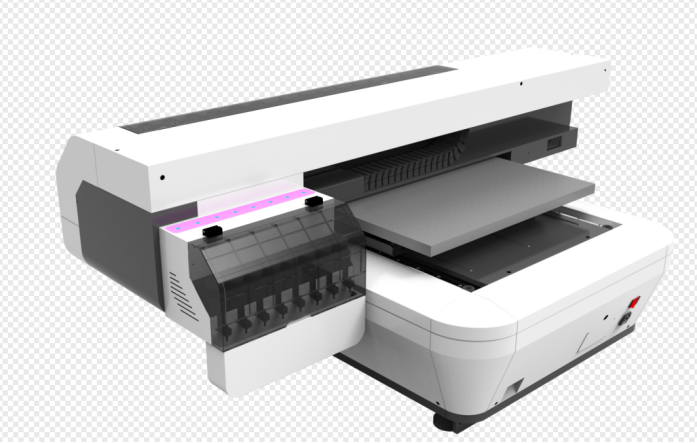
6. If the ink has not been used for a long time, please pay attention to check the date of the ink, so as not to replace the ink after pouring it into the ink cartridge. The daily use of UV printers also greatly improves the fluency of machine ink. If there is ink flying on the test strip, you should also pay attention to the temperature and humidity; if the weather is too cold, you can add a heater to keep the ink in a suitable temperature and humidity, which will help ensure the quality of printing.
If you have any questions or want to know more information, please leave a message to communicate. For more information about laser printer for phone case and laser flatbed printer, please pay attention to Nocai—your most reliable original uv laser printer manufacturer, every Weekly updated UV flatbed printer content.

