
How To Maintain The Best Working Condition Of The Print Head
- By:nocai uv printer
- 2018-08-25
- 1,471
After many customers bought the 3d uv printing machine, the nozzles are often blocked or damaged because they do not know how to maintain the nozzles of the uv printers. Doing some proper and effective daily maintenance on the print head every day can keep the print head in the best working condition, which will greatly reduce the possibility of the print head being blocked or damaged. The following has sorted out a few ways to maintain the nozzle, hoping to help you better maintain the nozzle.

1. Maintenance of the nozzle at the initial stage of the equipment and after the installation of the equipment.
In order to make the print head into the best working state, before the uv printer officially starts to work, please be sure to print as many pictures as possible for a period of time, and the color of the picture should be as rich as possible to ensure that the print head is always in the inkjet state. Fluidity while getting the machine into top shape.
2. Maintain the nozzle after the work is completed every day
When all the printing jobs are completed every day, in order to keep the print head in the best working condition and avoid clogging the nozzle due to the volatilization of the uv ink, the print head maintenance can be carried out as follows.
(2.1). Turn off the power of the UV flatbed printer.
(2.2). Clean the ink-absorbing pad with special cleaning solution, and then pour the cleaning solution on the ink-absorbing pad to soak it.
(2.3). Move the machine head back to the cleaning station on the far right and make the nozzle and the ink absorber tightly combine.
(2.4). Leave the device in this state overnight.
3. The treatment method after the nozzle is found to be blocked.
(3.1). After the nozzle is found to be slightly blocked during the printing process, you can suspend the printing job and then clean the nozzle.
(3.2). Check whether the UV ink used is the original equipment or whether the ink has expired.
(3.3). In addition, it is necessary to carefully check the situation of the nozzle and find the reason for the blockage of the nozzle, and prescribe the right medicine.

4. Maintenance method when the equipment is expected to be unused for more than 48 hours.
If the equipment is not expected to be used for more than 48 hours, the maintenance methods are as follows:
(4.1). Print a test strip before shutting down
(4.2). After the test strip is normal, put a small amount of cleaning solution into the ink pad.
(4.3). The ink cart returns to its place.
(4.4). Turn off the power of the UV flatbed printer.
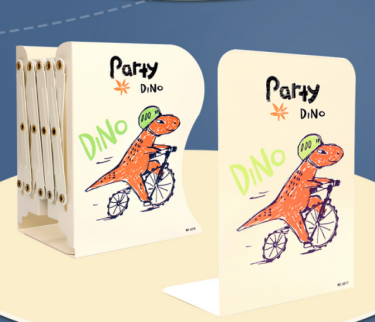
Well, if you still don’t understand, please leave a message to communicate. If you want to know more about uv printer for plastic, please pay attention to Nuocai – best uv printing machine in China, your most trusted original UV printer Manufacturer.A

